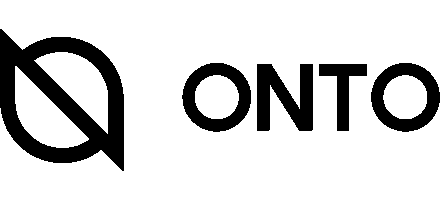ONTO Wallet is a one-stop Web3 gateway that lets you manage digital assets, create a decentralized identity (ONT ID), explore dApps, and stake Ontology (ONT) to earn rewards. Whether you’re new to crypto or an experienced user, questions come up — and this guide is here to help.
This FAQ is your go-to resource. It covers everything from downloading ONTO to staking ONT, troubleshooting issues, and joining community events. For deeper dives, check out ONTO’s Help Center, staking docs, and community blog:
Getting Started with ONTO
What is ONTO Wallet?
ONTO is a self-sovereign identity and multi-chain wallet app. It supports digital identity, multi-chain assets, DeFi, NFT management, and more — all while keeping you in control of your keys.
How do I download ONTO Wallet?
- iOS (App Store)
- Android (Google Play or APK): If you encounter issues with Google Play, download the APK directly.
Why does ONTO need camera access?
It’s required for QR code scanning — essential for wallet imports, payments, and dApp logins.
👉 See ONTO Basics Guide
Wallet & Identity Management
What is ONT ID?
ONT ID is ONTO’s decentralized identity system. It allows you to create a portable, secure identity to log in to apps, verify reputation, and control your personal data.
Mnemonic phrase vs. private key vs. keystore — what’s the difference?
- Mnemonic phrase: human-readable recovery phrase.
- Private key: cryptographic string that grants wallet access.
- Keystore: encrypted JSON file for importing/exporting.
Why do I get different addresses from the same mnemonic?
Different blockchains use different derivation paths. Always import with the correct option.
Transactions & Asset Management
Why can’t I see a token in my wallet?
Go to Assets → + → Add Token, then search and add your token.
Why are my BNB or TRON transactions failing?
- For BNB/BSC, try changing your RPC node under Profile → Settings → Advanced → Node Settings.
- TRON wallet import via mnemonic is not supported; use your private key instead.
Ontology Staking (ONT → ONG)
Staking is one of ONTO’s most powerful features — you can delegate ONT to a node and earn ONG as a reward.
How long is one staking round?
7–9 days, depending on Ontology’s consensus cycle.
What’s the staking APY?
APY isn’t fixed; it depends on network activity, node performance, and competition. Use the Staking Calculator for estimates:
When do I start earning rewards?
If you stake in round T, rewards begin in T+1 and can be withdrawn at the start of that round.
How do I unstake?
- Candidate nodes: withdrawal begins T+1.
- Consensus nodes: withdrawal begins T+2.
Are staked assets safe?
Yes. Ontology uses anti-evil protocols and secure node design to protect delegators.
👉 Step-by-Step Staking Guide
👉 Full Staking FAQ
Events & Rewards
When do I receive event rewards?
Rewards are usually distributed within one week after the event ends. Check your wallet for updates.
Useful Links & Tools
- ONTO Help Center
- Ontology Node Staking Guide
- Ontology Node Dashboard
- Staking Calculator
- Community Updates
Conclusion
This FAQ is designed to be the central hub for all ONTO Wallet questions. From setup to staking, you’ll find quick answers here — plus links to in-depth guides if you want to explore further.
👉 Ready to start? Download ONTO Wallet
About ONTO
ONTO Wallet is a decentralized multi-chain identity wallet that combines DID (decentralized identity) with secure asset management. Supporting cross-chain interactions, DID-based authentication, and data privacy, ONTO now integrates AI-driven insights, enhanced security, and ONT IM for encrypted communication, empowering users to explore Web3 with greater intelligence, safety, and efficiency.
Users worldwide can download ONTO Wallet now via onto.app or their mobile app store. Desktop users can also install ONTO Web Wallet for web browsers.
For further details, questions, or comments, follow us on Twitter, join our Telegram or contact us.